Do you want to make your Windows 10 / Windows 11 look great. It always great if you change the themes of any software as it enhances the look and feel of the app and you don't have to see the boring layout every time. Now I will tell you how to change the themes in Microsoft Windows 10 easily.
Step 1: Right-click on your desktop and click on personalize
Step 2: Click the left side on the tab Themes
Step 3: Now select the themes according to your desire and click on it to apply.
Step 4: Done 👍 but if you want more themes then just click on "get more themes in Microsoft Store"


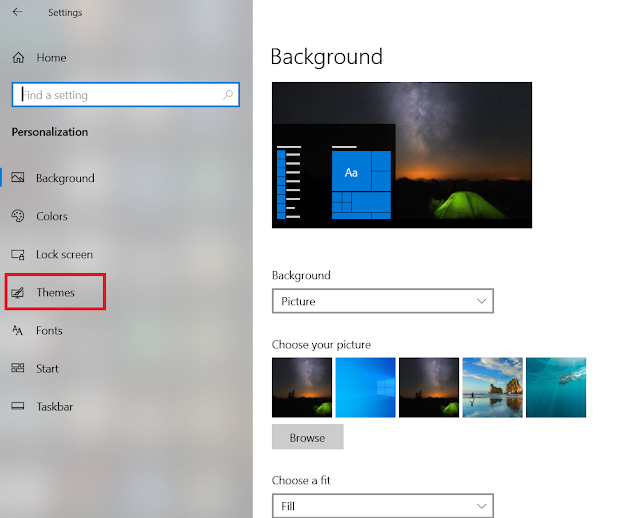
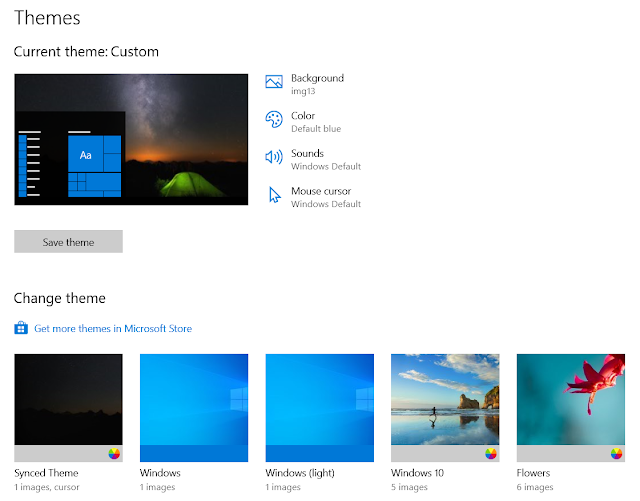

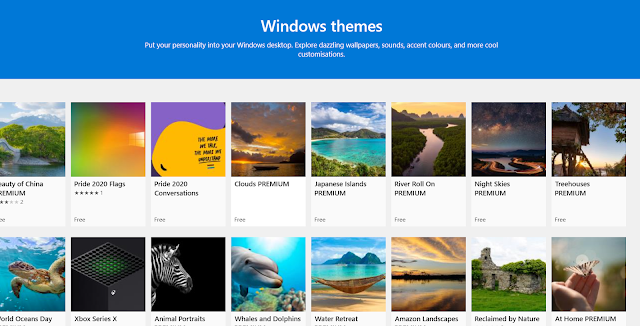
Thanks didn't know changing themes was that easy
ReplyDeleteGot it easily thanks
ReplyDeleteChanging themes in windows is fun
ReplyDeletevery informative
ReplyDeleteEasy way
ReplyDelete